⚙️Framework Compatibility
This Multi Character system is currently compatible with ESX, QBCore, and QBox frameworks, ensuring seamless integration with popular server setups.
🚀Powered By
Crafted with Vite, Vue3, and Tailwind CSS, this Multi Character feature delivers high performance, modern functionality, and a sleek, clean design.
📍Spawn System
Highly customizable spawn options let you set a custom spawn menu, use the default one, or simply respawn at your character’s last known location.
📷Photo Mode
Capture the moment with Photo Mode—choose your favorite filter or dive into the menu for advanced options to personalize your character snapshots.
✨Effects
Enhance immersion with dynamic effects—trigger a random or specific effect each time you switch characters for a unique selection experience.
🎭Animation & Scenario
Incorporate rpemotes or dpemotes with random or single animations and scenarios, adding flair and personality to your character interactions.
🎰Slots Management
Effortless slot selection—create a character, and the system automatically assigns an available slot, eliminating the hassle of manual management.
🙌Credits
Give a shoutout to your server’s contributors by displaying their names in the Credits, a simple way to recognize and appreciate their efforts.
🛒Store
Access products or services with ease—click the 'Store' button or link to be redirected to the point of sale for a seamless purchasing experience.
⏳Time and Weather Customization
Set a specific time and weather for the multi-character screen or sync it with your server, creating the ideal ambiance for character selection.
🖼️Clean Interface
Designed for optimal user experience—the 'Create New Character' button hides when slots are full, and the 'Change Character' button disappears if you have only one character.
🎁 Send this product as a gift
Enter the Cfx.re username of the person you want to gift this product to.